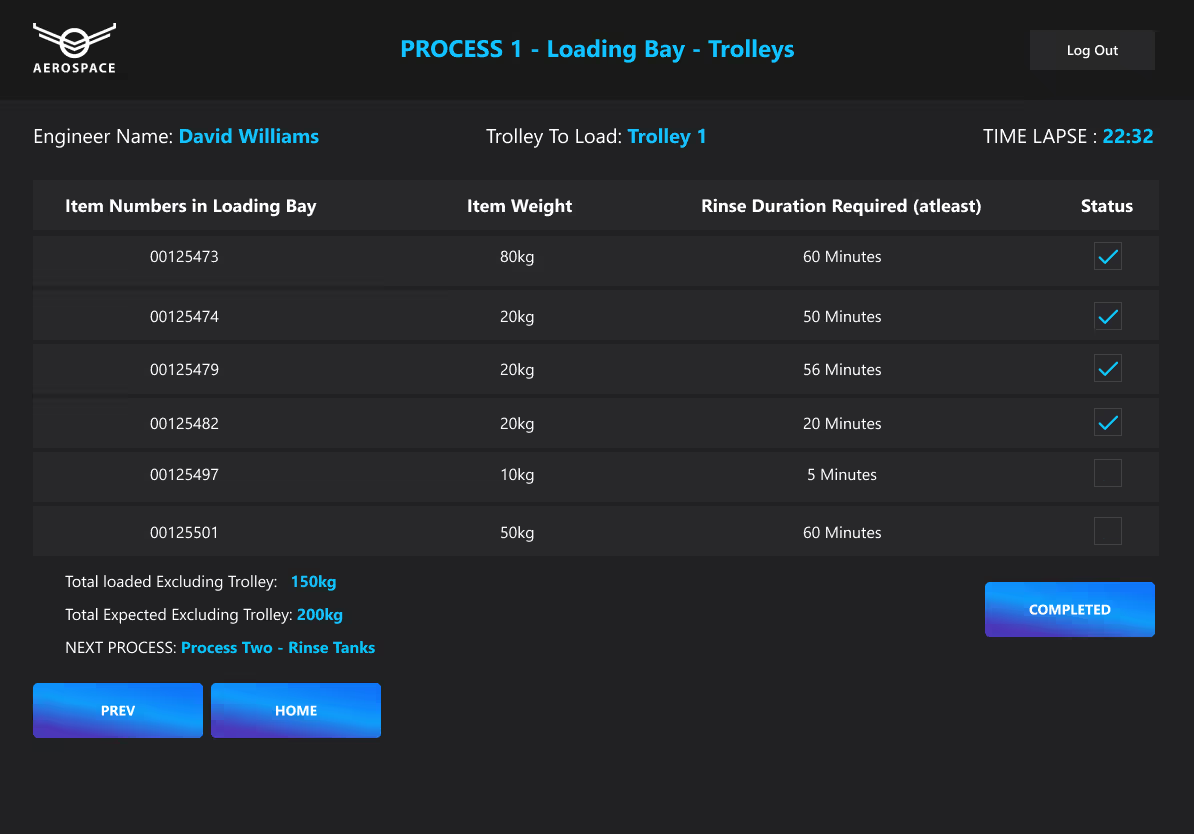
Enterprise Resource Planning (ERP) systems are integrated software solutions designed to manage and streamline various business processes within an organisation. These systems bring together functions such as accounting, human resources, supply chain management, order management, and customer relationship management (CRM) into a single, unified platform.
ERP systems have evolved from basic inventory management software to comprehensive suites that cover every aspect of a business's operations. By centralising data and automating routine tasks, ERP systems can significantly improve efficiency, reduce errors, and provide real-time insights into a company's performance.
ERP systems can offer numerous benefits to businesses of all sizes and industries. Below, we explore some of the key advantages of implementing an ERP system:
ERP systems integrate various business functions into a single platform, eliminating the need for multiple disparate systems. This integration allows for seamless communication and data sharing across departments, reducing the risk of errors and ensuring that everyone in the organisation has access to up-to-date information.
For example, when a sales order is entered into the system, it can automatically trigger actions in the inventory management, production, and accounting departments. This level of automation ensures that processes are completed efficiently and without delays.
One of the most significant benefits of ERP systems is the ability to provide real-time data and analytics. With an ERP system, decision-makers can access accurate and up-to-date information on various aspects of the business, from financial performance to inventory levels.
This access to real-time data enables businesses to make informed decisions quickly, respond to changes in the market, and identify opportunities for improvement. ERP systems often include advanced reporting and analytics tools, such as Power BI, that allow users to create custom reports and visualisations.
ERP systems foster collaboration by providing a centralised platform where employees can access the information they need to perform their jobs. This centralised access reduces the need for manual data entry and eliminates the risk of data silos, where information is only accessible to certain departments.
For example, a project manager can easily access financial data, inventory levels, and production schedules, allowing them to make informed decisions and keep projects on track. This level of collaboration can lead to improved efficiency and better overall performance.
ERP systems can also improve customer service by providing employees with the tools they need to respond quickly to customer inquiries and resolve issues. For example, customer service representatives can access order history, inventory levels, and shipping information from a single platform, allowing them to provide accurate and timely information to customers.
In addition, ERP systems can automate routine tasks, such as sending order confirmations and tracking updates, freeing up employees to focus on more complex customer interactions.
By automating routine tasks and streamlining processes, ERP systems can help businesses reduce operational costs. For example, by automating order processing, businesses can reduce the need for manual data entry and minimise the risk of errors. This automation can lead to faster order fulfilment and fewer costly mistakes.
In addition, ERP systems can help businesses optimise their inventory levels, reducing the need for excess stock and minimising the risk of stockouts. This optimisation can result in significant cost savings over time.
As your business grows, your ERP system can grow with you. Most ERP systems are designed to be scalable, allowing you to add new users, modules, and features as your business expands. This scalability ensures that your ERP system can continue to meet your needs as your business evolves.
For example, as you expand into new markets or introduce new products, your ERP system can help you manage the increased complexity and ensure that your operations continue to run smoothly.
When considering the implementation of an ERP system, it's essential to understand the Total Cost of Ownership (TCO). TCO includes not only the initial purchase price of the software but also the costs associated with implementation, training, maintenance, and support.
The initial purchase price of an ERP system can vary significantly depending on the size of your business, the complexity of your operations, and the features you require. Some ERP systems are priced on a per-user basis, while others offer tiered pricing based on the number of modules or features you need.
Implementing an ERP system can be a complex process that involves data migration, system configuration, and integration with existing software. Depending on the complexity of your operations, implementation costs can vary. It's essential to work with experienced professionals who can ensure a smooth implementation process and minimise disruptions to your business.
Training your employees to use the new ERP system is a critical component of a successful implementation. Training costs can include both the time required for employees to learn the new system and any fees associated with hiring trainers or purchasing training materials.
Ongoing maintenance and support are necessary to ensure that your ERP system continues to function correctly and remains up-to-date with the latest features and security patches. These costs can include software updates, technical support, and any additional training required as your business evolves.
Many businesses are turning to cloud-based ERP systems to reduce their TCO. Cloud-based systems offer several advantages, including lower upfront costs, reduced maintenance expenses, and the ability to access the system from anywhere with an internet connection.
By choosing a cloud-based ERP system, businesses can eliminate the need for expensive on-premises hardware and IT infrastructure. Additionally, cloud-based systems are typically offered on a subscription basis, allowing businesses to spread the costs over time and avoid large upfront expenses.
A Business Process Management (BPM) app integrated within your ERP system can provide additional benefits by automating and optimising your business processes. BPM apps allow businesses to model, analyse, and improve their workflows, ensuring that processes are efficient and aligned with organisational goals.
BPM apps can automate routine tasks, such as data entry, order processing, and invoice generation. By automating these tasks, businesses can reduce the risk of errors, improve efficiency, and free up employees to focus on more strategic activities.
BPM apps provide real-time visibility into your business processes, allowing you to monitor performance and identify potential bottlenecks or inefficiencies. This visibility can help you make data-driven decisions and continuously improve your processes.
BPM apps allow businesses to model their processes and ensure that they are aligned with organisational goals. By optimising your processes, you can improve efficiency, reduce costs, and achieve better overall performance.
Effective order management is critical to the success of any business. ERP systems provide robust order management capabilities that can help businesses streamline their order processing, reduce errors, and improve customer satisfaction.
With an ERP system, all orders are processed through a single, centralised platform. This centralisation ensures that orders are handled consistently and reduces the risk of errors. Additionally, centralised order processing allows for better visibility into order status, enabling businesses to provide accurate and timely information to customers.
ERP systems can automate various aspects of the order fulfilment process, including picking, packing, and shipping. This automation reduces the need for manual intervention, speeding up order fulfilment and reducing the risk of errors.
For businesses that deal with complex orders, such as those involving multiple products or custom configurations, ERP systems provide the tools needed to manage these orders effectively. The system can track all components of the order, ensure that the necessary inventory is available, and coordinate the fulfilment process.
One of the key features of ERP systems is the ability to export data into your accounts software. This integration ensures that your financial records are always up-to-date and accurate, reducing the risk of errors and ensuring compliance with accounting standards.
By exporting data from your ERP system into your accounts software, you can automate various financial processes, such as invoicing, payment processing, and financial reporting. This automation reduces the need for manual data entry and minimises the risk of errors.
Integration between your ERP system and your accounts software ensures that your financial data is always accurate and up-to-date. This accuracy is critical for maintaining compliance with accounting standards and making informed financial decisions.
When your financial data is integrated with your ERP system, audits become more straightforward and less time-consuming. Auditors can easily access the data they need, reducing the time and effort required to complete the audit.
Tracking products throughout their lifecycle is essential for businesses that need to maintain tight control over their inventory and ensure that products meet quality standards. ERP systems provide comprehensive product tracking capabilities that can help businesses manage their inventory, reduce waste, and improve product quality.
Inventory Tracking
ERP systems provide real-time visibility into your inventory levels, allowing you to track products as they move through the supply chain. This visibility ensures that you always know where your products are and can take action if there are any issues.
With ERP systems, businesses can track products throughout their entire lifecycle, from raw materials to finished goods. This tracking allows businesses to ensure that products meet quality standards and comply with regulations.
By providing real-time visibility into inventory levels, ERP systems can help businesses reduce waste by ensuring that products are used before they expire or become obsolete. This reduction in waste can lead to significant cost savings over time.
One of the most powerful features of ERP systems is the ability to provide a single glass pane dashboard that offers a comprehensive view of your business's performance. This dashboard consolidates data from various departments and presents it in an easy-to-understand format.
With a single glass pane dashboard, you can access real-time data on key performance indicators (KPIs) and other critical metrics. This access allows you to monitor your business's performance and make informed decisions quickly.
ERP systems often include customisable dashboards that allow you to tailor the information presented to your specific needs. Whether you need to track sales performance, inventory levels, or financial data, you can create a dashboard that provides the insights you need.
A single glass pane dashboard can also enhance collaboration by providing a centralised platform where employees can access the information they need. This centralisation ensures that everyone is on the same page and can make informed decisions based on accurate and up-to-date data.
Power BI is a powerful business analytics tool that integrates seamlessly with ERP systems to provide advanced reporting and data visualisation capabilities. With Power BI, businesses can create custom reports, analyse data, and gain valuable insights into their operations.
With Power BI, businesses can create custom reports that provide insights into various aspects of their operations. Whether you need to track sales performance, monitor inventory levels, or analyse financial data, Power BI allows you to create reports that meet your specific needs.
Power BI provides advanced data analysis capabilities that allow businesses to identify trends, uncover opportunities, and make data-driven decisions. With Power BI, you can analyse data from multiple sources, including your ERP system, to gain a comprehensive understanding of your business's performance.
Power BI includes a wide range of data visualisation tools, such as charts, graphs, and dashboards, that make it easy to present complex data in an easy-to-understand format. These visualisations can help decision-makers quickly grasp key insights and take action.
One of the most significant advantages of modern ERP systems is the ability to access the system from anywhere with an internet connection. Cloud-based ERP systems offer flexibility and convenience, allowing employees to work from any location.
Cloud-based ERP systems enable remote work by allowing employees to access the system from any device with an internet connection. Whether your employees are working from home, on the road, or in another country, they can stay connected to the system and perform their tasks.
Cloud-based ERP systems also enhance collaboration by allowing employees in different locations to access the same data and work together in real-time. This collaboration can lead to improved efficiency and better overall performance.
Cloud-based ERP systems are designed with robust security measures to protect your data. These systems often include encryption, multi-factor authentication, and regular security updates to ensure that your data remains secure.
ERP systems are designed to be accessible from both tablets and desktop computers, providing flexibility and convenience for employees who need to access the system on the go or from their office.
With mobile access, employees can use their tablets to access the ERP system from anywhere, allowing them to stay connected and productive while on the go. This access is particularly valuable for employees who need to perform tasks in the field or at remote locations.
For employees who work primarily from an office, desktop access provides a robust and reliable platform for accessing the ERP system. With a desktop computer, employees can take advantage of the full range of features and capabilities offered by the system.
ERP systems are designed to work seamlessly across both tablets and desktop computers, ensuring that employees have a consistent experience regardless of the device they use. This integration ensures that employees can access the information they need, when they need it, from any device.
One of the key benefits of ERP systems is their ability to reduce paper usage and minimise waste. By digitising processes and documents, businesses can reduce their reliance on paper and contribute to a more sustainable environment.
ERP systems allow businesses to digitise documents, such as invoices, purchase orders, and contracts, reducing the need for paper-based processes. This digitisation can lead to significant cost savings and reduce the environmental impact of your business.
By automating processes, such as order processing and invoicing, ERP systems can reduce the need for manual data entry and paper-based workflows. This automation can lead to faster processing times, fewer errors, and less waste.
Many businesses are looking for ways to reduce their environmental impact and support sustainability initiatives. ERP systems can help businesses achieve these goals by reducing paper usage, minimising waste, and improving efficiency.
ERP systems include robust job assignment capabilities that allow businesses to assign tasks to employees, track progress, and ensure that work is completed on time. This feature is particularly valuable for businesses that need to manage complex projects or coordinate work across multiple teams.
With ERP systems, businesses can automate the process of assigning jobs to employees. The system can automatically assign tasks based on employee availability, skill sets, and workload, ensuring that work is distributed evenly and efficiently.
ERP systems provide real-time visibility into the status of jobs, allowing managers to track progress and ensure that work is completed on time. This visibility can help businesses identify potential bottlenecks and take action to keep projects on track.
By providing a clear record of job assignments and progress, ERP systems can enhance accountability and ensure that employees are held responsible for their work. This accountability can lead to improved performance and better overall results.
Many modern ERP systems are built using low-code development platforms that allow businesses to customise the system to meet their specific needs. These platforms are often built on Microsoft technologies, providing a familiar and reliable environment for businesses to work in.
With a low-code development platform, businesses can customise their ERP system to meet their specific needs without the need for extensive coding or development experience. This customisation can include creating custom workflows, adding new features, or integrating with other software systems.
By building on Microsoft technologies, ERP systems can integrate seamlessly with other Microsoft products, such as Office 365, Power BI, and Azure. This integration provides a familiar environment for employees and ensures that the system works seamlessly with the tools they already use.
Low-code development platforms can significantly reduce the cost of customising and maintaining an ERP system. By allowing businesses to make changes quickly and easily, these platforms can reduce the need for expensive development resources and minimise the time required to implement new features.
Single Sign-On (SSO) is a feature that allows employees to access the ERP system using their existing Microsoft Office accounts. This integration provides a seamless and secure login experience, reducing the need for multiple passwords and improving security.
With SSO, employees can use their existing Microsoft Office credentials to access the ERP system, eliminating the need for multiple usernames and passwords. This simplification can reduce the risk of forgotten passwords and improve the overall user experience.
SSO provides a secure login experience by leveraging the robust security features of Microsoft Office accounts, such as multi-factor authentication and encryption. This security ensures that only authorised users can access the system and that your data remains protected.
By integrating SSO with Microsoft Office accounts, businesses can streamline IT management by reducing the need for password resets and other user management tasks. This streamlining can free up IT resources and reduce the overall cost of managing the system.
While ERP systems are designed to reduce paper usage and create a paperless environment, they also provide the flexibility to print documents when needed. This flexibility ensures that businesses can meet regulatory requirements and accommodate situations where printed documents are necessary.
ERP systems allow businesses to digitise documents and automate processes, reducing the need for paper-based workflows. This reduction in paper usage can lead to significant cost savings and support sustainability initiatives.
While the goal of an ERP system is to create a paperless environment, there are situations where printed documents are required, such as for regulatory compliance or customer communication. ERP systems provide the flexibility to print documents when needed